Prevent Data Loss in a NAS System
Some Common NAS System Failures
NAS is highly cost-effective, flexible and functional storage option. However, like most of the storage devices, data loss cannot be prevented even in NAS system. Each NAS system data loss has a different history, but there are some frequent situations that need a restoration of network storage. Here are some of the most common NAS failures: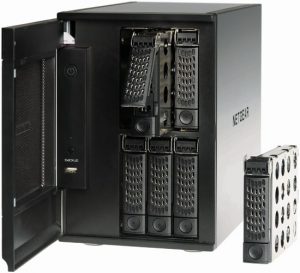
- Power failure – Voltage fluctuation or power failure can cause several problems in the NAS systems. RAID arrays that were in use for sometime are especially vulnerable, as the voltage fluctuations can prevent the disks from getting re-integrated into the RAID.
- Human failure – Lost of data from RAID or NAS system is common due to human errors. Date loss often happens due to accidental reinstallation, re-formatting, or by accidentally overwriting the data on drives.
- Overheating – System overheating due to faulty cooling in the server room, or due to storing it in the inappropriate or wrong location at home or in the office is a common occurrence. This causes hard disk overheating and system failure which may lead to data loss in some cases.
- Mechanical faults – RAID systems are especially designed to compensate for a single hard disk failure. As soon as a RAID/NAS system is used in state where hard disk has failed (degraded state), the left hard disks should compensate for the failure. This may lead to further stress on the system causing further disk damage, which often ends in a complete system failure.
- Defective NAS controllers – These can be resulted due to faulty rebuilds or reorganizations, causing data loss. Operating system errors or Firmware can also cause the loss of information by overwriting the memory configuration.
- Natural Disasters – Water damage, fire damage or other natural disasters can cause destruction of NAS systems in seconds. In such cases a system rebuild will need expertise knowledge and the capability to decontaminate and thoroughly clean the hardware – then the data can be restored through a logical rebuild. Professional data recovery services such as Datadoctor has the tools and capabilities to properly clean and restore data successfully even from worst data loss situations.
Useful Tips to Avoid NAS Data Loss
The above failures show that there are many reasons that can cause data loss, even in a NAS system. A little cautiousness the enormously increase the data security. To help you prepare against such scenarios, we have complied together some useful tips to prevent the risk of data loss:
- Control the access rights – In case the network storage is shared between more than two users, then it should be very clear who can access what data. Often the data is deleted because a user doesn’t know if the data is needed by another user.
- Automatic Backup – Though NAS system provides many advantages but still absolute data security is not there. So, it is highly recommended to take periodical back-up of all the important data on some other storage media like USB hard drives. If the data is spatially separated then much more security can be achieved. Also, while storing the data in an external location, it should be encrypted.
- Check Backup functionality – The Backups should be regularly checked and tested for their functionality as an inaccessible or incomplete data is not worth anything. Also, the extended NAS solutions should be tested at the same time by experienced personnel before doing the final setup and operation. Most likely, a complete failure and finally, data loss can occur due to incorrect expansion.
- Proper Documentation – Every administrator should document the used NAS system. The important details that are most commonly forgotten include controller version, BIOS version and the file systems used. Correct documentation plays an important role in data recovery and data compliance.
- Make a wise Investment – While buying a hard disk for storing data, always pay attention to its quality. The most reliable hard disks are the ones that have fast access time, the ability to run continuously, and a large cache. Better to purchase hard disks from different batches of production, as this can reduce any production related errors.
- Standardize – It’s recommended to use standardize disks with Linux EXT3 or Microsoft File System or XFS. Proprietary formats with very less or non-documented file systems make the data recovery more costly and time-consuming in case of an emergency.
- Always be prepared – If there is an emergency, then a trusted and reliable hard drive recovery service should always be there for you, no matter what time of day or night. This helps to initiate the required recovery measures quickly and also it saves you from doing any mistakes. So, do you have a data recovery provider to whom you can call anytime 24/7/365? Are you confident, they can effectively work with your system? Keep their information in the dedicated section of your data recovery plan.
- Stay Calm – Try to stay calm and don’t panic in case of data loss. It’s very important to remember that you should never try to do data recovery yourself as in most of the cases the disk recovery is possible but DIY recovery attempts with tips from internet or colleagues make it no longer possible even for professionals. So it’s best to disconnect the system from the main power line safely and hire an expert data recovery service provider to at least carry out the initial data recovery analysis.



